Microsoft Bing is making strides in the search engine world. It’s now more important than ever for businesses to make the most of their online presence on Bing. Even though Bing isn’t as big as Google, its new Bing Chatbot has helped it grow. This is a chance for businesses to reach more customers by optimizing their Bing presence.
One way to do this is by using Bing Places. It’s a free service that lets companies add their info to Bing Maps. Using Bing Places can help bring in more local customers and boost local SEO. Studies show that optimizing Bing Places can quickly increase website visits and sales. It’s a smart move for businesses already getting a lot of Bing traffic.
Key Takeaways
- Bing’s market share has grown since it released its Chatbot. This gives businesses a chance to reach its new users.
- Optimizing Bing Places listings can boost website traffic and conversions. It will complement a local SEO strategy.
- Using relevant keywords in Bing Places business names can boost rankings. But, businesses must avoid keyword stuffing.
- Bing Places can drive local traffic for some industries. It’s especially useful for businesses that already get traffic and conversions from Bing.
- Regular updates to Bing Places listings are crucial for success. They keep business info accurate for Bing users.
Introduction to Bing Maps and its Growing Relevance
Bing has made a mark in the search engine world, offering an alternative to Google’s rule. It’s not as big as Google yet, but Bing is getting more important, especially in local search and mapping.
Bing’s Increasing Market Share and User Volume
Bing, from Microsoft, is gaining ground, drawing in more users and a bigger search market share. Statcounter says Bing now has 15.62% of the US PC search market, a big chunk compared to Google’s 81.05%. Bing also sees about 1.4 billion visits each month, showing it’s getting more popular.
Importance of Optimizing for Bing Places in Local SEO
Bing is getting better at local searches with Bing Places for Business. This service lets businesses set up and improve their local listings. It helps them show up more in Bing’s local search results. With Bing linking its search to Maps, optimize for Bing Places for local SEO.
As search trends change, businesses need to keep up and adjust their online marketing. Knowing Bing Maps and Places can help them get more local visitors to their sites.

Setting Up and Optimizing Your Bing Places Listing
Having a strong presence on Bing Maps is key for businesses wanting to grow their customer base. A few steps can boost your online visibility. They are to set up and optimize your Bing Places listing.
Claiming and Verifying Your Business Listing
The first step is to claim or create your Bing Places for Business listing. Go to the Bing Places website and either claim an existing listing or add a new one. You’ll need to provide accurate business info to verify your listing. This includes your company name, address, and contact details.
It’s vital to verify your Bing Places listing. It ensures your business info is correct and real. Bing lets you verify through email, SMS, phone call, or postcard to prove you own the business.
Optimizing Business Information and Details
After claiming and verifying your Bing Places listing, it’s time to make it better. Add relevant keywords to your business name. Then, pick the right categories. Finally, provide full details about your products, services, and hours. A complete and accurate Bing Places listing can boost your visibility and engagement in search.
Also, high-quality images and customer reviews can improve your Bing Places listing. This can bring in more traffic and could lead to more customers.
| Bing Places Listing Optimization Strategies | Potential Impact |
|---|---|
| Adding relevant keywords to business name | Up to 50% improvement in search ranking |
| Ensuring accurate and consistent NAP (Name, Address, Phone) information | Up to 40% increase in search presence |
| Incorporating high-quality images | Up to 60% increase in customer engagement |
| Encouraging customer reviews | Improved listing visibility and customer trust |
Following these best practices for Bing Places can boost businesses. They will get more visibility, reach, and customers on Bing. These practices cover listing setup, claim and verification, and optimization.
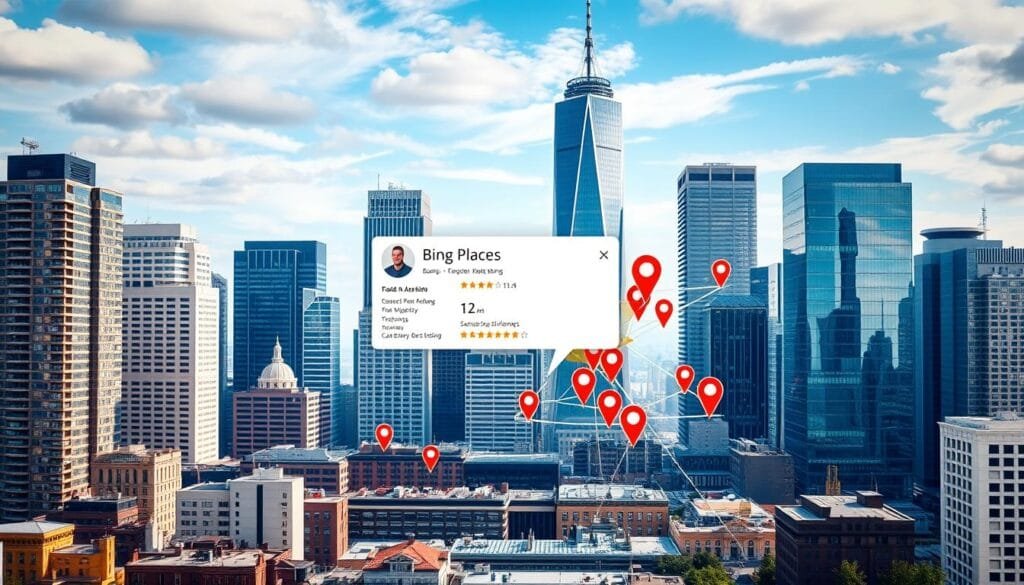
Incorporating Keywords into Bing Places Listings
Using keywords in your Bing Places listing can improve your visibility. It can also attract more customers. Bing looks at the business name as a key factor for ranking. By adding relevant keywords to your name, you can show up in search results more often.
Impact of Adding Keywords to Business Name
Studies show that keywords in your Bing Places name can help with local search rankings. But, be careful not to overdo it to avoid Bing penalties.
Bing cares about honest listings and fights spam with strict rules. If Bing sees you trying to trick the system, it might change your listing. This includes adding location names, old business titles, or too much text to your name.
Avoiding Keyword Stuffing and Spam Penalties
- Put keywords in your name in a way that makes sense and doesn’t make it hard to read.
- Don’t pack your name with too many keywords or unrelated words. This can get you in trouble with Bing’s anti-spam rules.
- Make sure your name really shows what you offer. Only use keywords that fit your business.
By using bing places keyword optimization wisely, you can make the most of your listing. This means more people will see your business and you won’t get in trouble for spamming. It’s a win-win for your local business.

Dealing with Spam Listings on Bing Maps
Bing Maps is growing, but so is the problem of spam listings. Millions use Bing daily, making it key to have correct business info. Yet, fighting spam on Bing Maps is tough.
To tackle spam, you can suggest edits to a listing. But, changing a business name doesn’t always work. The “Permanently Closed” option is only for a few cases. So, fighting spam on Bing Maps might not be the best use of your time.
- Updating content with fresh offers can draw more customers to your store.
- To handle spam on Bing Maps, keep all info accurate. It protects your reputation.
- Optimizing Bing Places listings helps increase search visibility without using too many keywords.
Dealing with Bing Maps spam can be tough, but focusing on optimizing your listing is key. Keep your info current and use smart keywords to draw in customers. This way, you stay visible to Bing users despite spam issues.
Tracking Performance and Measuring Results
For businesses, it’s key to track and measure the success of their Bing Places listings. Using tools like UTM tags and Google Analytics gives you deep insights. This helps you see how your efforts to improve Bing Places are doing.
Utilizing UTM Tags and Google Analytics
To see how your Bing Places listing is doing, add UTM tags to your website links. These tags help track where your Bing visitors come from in Google Analytics. This way, you can see how people interact with your business on Bing Places.
Analyzing Website Traffic and Conversion Data
It’s also vital to check your website’s performance and conversion rate. Check out bounce rate, time on site, and goal conversions to see if your Bing Places efforts are working. Bing Places can really help with local search visibility and getting customers engaged. So, always check and improve your strategies.
| Metric | Significance |
|---|---|
| Website Traffic | Measure the volume and quality of visitors from Bing Places |
| Conversion Rate | Evaluate the effectiveness of Bing Places in driving desired actions |
| Bounce Rate | Identify how engaged visitors are with your website content |
| Time on Site | Assess the level of interest and engagement from Bing Places users |
Keep a close eye on these important metrics to improve your Bing Places strategy. This way, you can make sure your listings are helping your business in real ways.
Bing Maps customer growth, business page optimization
Bing may not be as big as Google, but smart businesses see its growing value. Over 80% of people check out businesses online before buying or visiting. So, having a strong Bing presence can really help your business grow.
A recent study showed how important Bing Places optimization is. After we optimized the client’s Bing Places listing, they got more visitors and sales. This shows how Bing Places can boost your online visibility and customer growth.
Bing Places for Business is a top choice for business listings. With 10.51% of the global search engine market and most users in the U.S., it’s a great way to reach people. It’s a chance to connect with a focused audience.
| Key Bing Places for Business Statistics | Impact |
|---|---|
| Bing users have an average household income exceeding $100,000 | Bing offers access to a more affluent customer base |
| Bing users spend up to 35% more than Google shoppers | Optimizing Bing Places can lead to higher-value customer conversions |
| Bing PPC ads cost approximately 30% less than Google ads | Bing advertising can be a more cost-effective way to reach customers |
| Bing Places allows businesses to connect with over a billion monthly viewers | Significant potential for increased brand visibility and customer acquisition |
Optimizing your Bing Places listing can boost your local search rankings and reach Bing’s growing audience. It also offers unique benefits like lower ad costs and attracting high-value customers. Using Bing Maps and Places can be a smart move for businesses aiming to grow and expand online.
Integrating Bing Places with Your Local SEO Strategy
As the digital world changes, smart businesses are focusing more on Bing Places. Bing is the second-biggest search engine worldwide, with a 10.51% share. This makes it a key place to reach many people. Adding Bing Places to your local SEO plan can boost your online visibility. It will connect you with Bing’s growing user base.
Enhancing Online Visibility and Local Search Presence
Bing Places for Business lets you claim and manage your business listing on Bing Maps for free. This ensures your business info, like hours and contact details, is correct and the same on Bing. Making your Bing Places listing better can help your local SEO. Bing’s algorithm gives more weight to local searches, making your brand more visible.
Reaching Bing’s Growing User Base
Google is still the top search engine with over 85% of the market, but Bing’s user numbers are increasing. Bing’s users are often wealthier and include more professionals and older people. A strong Bing Places presence can help you reach customers who might not find you on Google.
Adding Bing Places to your local SEO plan is a smart move. It can boost your online visibility and local search rank. It will also reach Bing’s growing user base. Improving your Bing Places listing and matching it with your SEO can help you gain new customers and grow your business.
Best Practices for Maintaining and Updating Listings
It’s vital to keep your Bing Places listing accurate and up-to-date. It helps engage customers and boosts your local search visibility. Update your business info. Add engaging content. Monitor your online reputation. This will help draw in more potential customers to your Bing Places listing.
Keeping Business Information Accurate and Up-to-Date
It’s vital to have the right business info like your name, address, phone number, hours, and services. If your info doesn’t match, it can confuse customers and hurt trust. Tools like Chatmeter can spot and fix these issues. They keep your brand consistent online.
Adding Promotions, Photos, and Engaging Content
Make your Bing Places listing stand out. Add promotions, great photos, and interesting content. Images make your listing more visible on Bing Search and Bing Maps. Use professional-quality images to make a strong first impression on potential customers.
Also, keep your listing current with the latest info, like new hours or services. This helps avoid misleading customers and keeps your business trustworthy.
| Bing Places Listing Optimization | Importance |
|---|---|
| Accurate and Up-to-Date Business Information | Ensures consistent brand presence and avoids customer confusion |
| Adding Promotions, Photos, and Engaging Content | Enhances visual appeal and makes the listing more compelling |
| Responding to Customer Reviews | Demonstrates engagement and shows that customer feedback is valued |
| Regular Listing Updates | Maintains relevancy and reflects changes in business operations |
Regularly updating your Bing Places listing keeps your info right. It makes your listing look good. It also shows you care about customers. This complete method to optimize your Bing Places listing can boost your visibility, trust, and growth.
Responding to Reviews and Reputation Management
In today’s digital world, a good online reputation is vital for your business’s success. With the rise of Bing Places, it’s vital to manage reviews. So, we must handle customer feedback well. This keeps your brand positive.
Research shows that 91 percent of people check local businesses online. Also, 98 percent rely on reviews to decide where to buy. So, how you respond to reviews, good or bad, really matters. It can make a big difference in your reputation and how customers trust you.
- Quickly answer all reviews. Thank those with positive feedback. Fix issues in negative reviews.
- Keep your responses professional and polite, showing you care about the customer’s experience. Offer solutions or explanations when you can.
- Avoid being defensive or argumentative, as it can make things worse. Instead, aim for a positive solution.
- Use review responses to show you care about customers and your brand.
Responding to your Bing Places reviews can build trust with your audience. You can solve problems and help your business grow.
| Platform | Review Management Capabilities | Reputation Impact |
|---|---|---|
| Bing Places | Shows reviews from sites like Yelp and TripAdvisor. Businesses can’t reply to reviews on Bing Places directly. | There might be customers looking for services you offer but your competitors don’t. A good reputation on Bing Places is key for growth. |
| Google My Business | Lets businesses reply to both good and bad reviews, helping engage with customers. | Very important for local SEO, managing your Google Search and Maps look, and growing your business for free. |
| Yelp | Businesses can’t ask for reviews, but they can answer customer feedback. | Boosts local SEO, increases customer interaction, focuses on review management, and offers ad chances. |
Managing your online reputation on various platforms builds trust and solves customer issues. This leads to more business growth. Your Bing Places review response and reputation management are key. They shape your brand’s image and attract new customers.
Leveraging Bing Places for Multi-Location Businesses
Bing is the second-largest search engine worldwide. It’s key for businesses with many locations. They need to keep their online presence strong everywhere. Bing Places for Business helps manage many locations well.
Bulk Upload and Management of Multiple Listings
For businesses with 10 or more locations, Bing Places has a bulk upload feature. This lets you handle all your listings at once. It saves time and keeps your locations consistent, which is important for SEO.
Ensuring Consistency Across All Locations
It’s vital to keep your business info the same on all Bing Places listings. This builds trust with customers and search engines. Make sure your business name, address, hours, and contact info are correct and current. This boosts your online visibility and customer interaction.
Using Bing Places for multi-location businesses helps you manage your listings well. It keeps your locations consistent. This unlocks Bing’s growing user base to grow your customers.
Comparing Bing Places to Google Business Profile
Choosing between Bing Places and Google Business Profile is key for businesses that want online visibility. Google My Business is big, being the top search engine. But Bing Places is still important, with a big share of users.
Similarities and Differences in Features and Functionality
Bing Places and Google Business Profile both help businesses manage their online look. They let businesses claim their spot, update info, add photos, and talk to customers. But, they affect local search rankings differently.
Google My Business is a big deal for local search rankings because it’s so popular. Its Local Pack feature puts businesses at the top of search results. Bing Places might not have the same effect, but it’s still important for reaching Bing users.
Determining the Right Platform for Your Business Needs
Choose between Bing Places and Google Business Profile based on your audience and your work. Google might be better for getting seen by more people and for local searches. But Bing Places is good for reaching Bing users.
Deciding should be based on what each platform offers, your marketing plan, and who you want to reach. Businesses must know each platform’s pros and cons. This helps them choose the best one for their online presence.
| Feature | Bing Places | Google Business Profile |
|---|---|---|
| Market Share | Smaller, but significant | Dominant, with over 5 billion searches daily |
| Impact on Local Search Rankings | Moderate, especially for Bing’s user base | Substantial, with the Local Pack feature |
| Listing Management | Claim, verify, and update business information | Claim, verify, and update business information |
| Review Management | Respond to customer reviews | Respond to customer reviews |
| Metrics and Insights | Profile views, website clicks, and more | Profile views, website clicks, and more |
Conclusion
This article showed that improving your Bing Maps page can grow your customer base and boost your local SEO. Bing is becoming more important thanks to its work with new tech like ChatGPT. So, it’s key to focus on Bing Places in your digital strategy.
By setting up and improving your Bing Places listing, using the right keywords, and fixing spam issues, you can get more online visibility. This helps you reach Bing’s growing number of users. Also, combining Bing Places with your local SEO efforts can make your brand stronger. It can bring in more customers and lead to real business growth online.
Bing Places is a powerful tool with a high domain authority of 94. It’s essential for improving your local search rankings. You can use Bing Places to show off reviews, deals, and high-quality images. This can greatly influence how customers see your brand and increase your sales.
FAQ
What is the impact of Bing Maps optimization on customer growth?
Bing Maps optimization can greatly boost customer growth. It increases visibility and reaches more people. This leads to more traffic and sales on a business’s website.
Adding the right keywords to Bing Places can boost traffic and sales.
How can businesses set up and optimize their Bing Places listings?
Businesses can claim an existing Bing Places listing or create a new one. Then, they should fill in the business details. This includes importing from a Google Business Profile, adding categories, and verifying the listing.
What is the impact of adding keywords to the business name on Bing Places?
Adding keywords to the business name on Bing Places can improve rankings. It works similarly to Google Business Profile. But, avoid keyword stuffing and follow Bing’s rules to avoid penalties.
How can businesses deal with spam listings on Bing Maps?
Dealing with spam on Bing Maps is tough. There’s no direct way to report spam. The only choice is to suggest edits to the listing, but Bing doesn’t always act on these reports.
How can businesses track the performance of their Bing Places listings?
Businesses can track Bing Places traffic using UTM tags in Google Analytics. This helps measure the success of their optimization efforts. Analyzing website traffic and conversions also shows how well Bing Places listings are doing.
Why is it important to integrate Bing Places as part of a local SEO strategy?
Integrating Bing Places into a local SEO plan boosts online visibility. It reaches Bing’s growing users and helps businesses succeed online, especially with ChatGPT on Bing.
What are the best practices for maintaining and updating Bing Places listings?
Keep Bing Places listings accurate and current. Add promotions, photos, and engaging content. Also, respond to reviews to manage your online reputation.
How can multi-location businesses manage their Bing Places listings?
For businesses with many locations, Bing Places offers a bulk upload file. This makes it easier to manage listings, especially when not syncing with a Google Business Profile.
How does Bing Places compare to Google Business Profile?
Bing Places and Google Business Profile share some similarities but also have differences. Businesses should choose the right platform based on their needs and audience characteristics.

